Setting up a new blog using Blogger is simple. You must have a Google account.
Visit the Blogger website and follow these steps to set up your own blog on Blogger.
1. Set up your Blogger account. The nice part about Blogger being associated with Google is that signing up is a breeze. If you already have a Google account, your information may already be plugged in on the Sign Up page. If it is not and you have a Google account that you wish to associate with this blog, go ahead and fill in your email address and password to login.
If you do not have a Google account, click the link that reads Create Your Blog Now. This will take you to a page where you can set up a Google account and your blog at the same time.
Visit the Blogger website and follow these steps to set up your own blog on Blogger.
1. Set up your Blogger account. The nice part about Blogger being associated with Google is that signing up is a breeze. If you already have a Google account, your information may already be plugged in on the Sign Up page. If it is not and you have a Google account that you wish to associate with this blog, go ahead and fill in your email address and password to login.
If you do not have a Google account, click the link that reads Create Your Blog Now. This will take you to a page where you can set up a Google account and your blog at the same time.
- Enter an existing email address.
- Choose a secure password. Blogger will tell you how safe your password is as you enter it. You have the option of changing it at any time in your Blogger Dashboard settings.
- Re-enter your chosen password for confirmation.
- Enter the word that is displayed in the box for verification.
- Accept the terms of agreement and click Continue. Ensure that you read the terms and agree to it before accepting.
- Choose a title for your blog. Again, some of these details can be changed later, but it is wise to choose carefully from the start.
- Choose a blog address (URL). As with any free blogging service, you are bound to their limitations. All Blogger blogs have the blogspot.com domain name required unless you pay for the upgraded service.
- Click Continue. Blogger will offer you the option of selecting advanced features in order to host the blog on your own website.



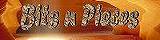






No comments:
Post a Comment