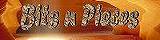For years, people have used bookmarks (or favourites) to save and organize sites they have discovered online and want to visit again. To bookmark a website, you simply click the Bookmark (or Favourite) button on your browser when you run across something that interests you. It is still a perfectly valid and reasonable way to keep an eye on sites that do not provide frequently updated content, or that do not offer feeds, such as many shopping and business sites. However, more and more sites are offered with RSS.
What is the point of feeds if people still use bookmarks? Feeds make it easier to read and manage dynamic content, content that is regularly and frequently updated, like blogs and news. Whenever the blog which you have subscribed to feeds posted a new entry, you will be notified via your feed reader. Clicking a certain blog in your list makes the entry display in your reader.
What if you want to go from your feed reader back to the original website? Simply click the link in your feed reader, and you are directed away from your reader and sent to the actual blog entry on the site.
Bookmarks have their place, especially when you just want to flag something for later, but if you want to see the latest headlines from Google... etc, feeds and you will be tighter.
What is the point of feeds if people still use bookmarks? Feeds make it easier to read and manage dynamic content, content that is regularly and frequently updated, like blogs and news. Whenever the blog which you have subscribed to feeds posted a new entry, you will be notified via your feed reader. Clicking a certain blog in your list makes the entry display in your reader.
What if you want to go from your feed reader back to the original website? Simply click the link in your feed reader, and you are directed away from your reader and sent to the actual blog entry on the site.
Bookmarks have their place, especially when you just want to flag something for later, but if you want to see the latest headlines from Google... etc, feeds and you will be tighter.