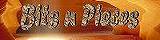Depending on the blogging software or service you are using, you can use what is referred to as a plugin. Plugins, also known as add-ons, are modules of software that add features or services to the main blogging system. They can help you enhance your blogging experience by adding special functions to the original installation. Plugins can make the reader experience smoother or provide detailed information about varying topics, like visitors, comments, and traffic. Checking out the website of your blog software can usually direct you to a master list of goodies that you can download and customize.
Plugins and add-ons can range from practical to downright ridiculous. Practical: you can use some plugins to monitor comment statistics and turn URLs into links automatically in your posts and comments, or you may find a plugin that allows you to pull RSS feeds from other blogs you own or participate in into your blog. Ridiculous: there are plugins that display the birthdays of your readers, list your Netflix rentals... etc.
Plugins and add-ons can range from practical to downright ridiculous. Practical: you can use some plugins to monitor comment statistics and turn URLs into links automatically in your posts and comments, or you may find a plugin that allows you to pull RSS feeds from other blogs you own or participate in into your blog. Ridiculous: there are plugins that display the birthdays of your readers, list your Netflix rentals... etc.