You can strengthen the protection of your online presence by requiring your blog readers to sign in with passwords, adjusting your blog's privacy settings, using a screen name or pseudonym, establishing an email account for your blog only, and registering your domain privately.
Password protection
If you are hosting your own blog with a hosting provider, you may choose to require users to read your blog by logging in with a global login and password. Some content management systems and blog platforms offer members features that let them grant access with their own login and password. If you use a hosted blogging service, adjust your privacy settings for the appropriate level should work just fine.
Privacy settings
If you are using a hosted blogging service, you can choose to remove your site from the search engine indexes by setting the preferences on your account. You may want to check your particular blog service's documentation for more information.
Screen names
Unless you are a public presence, it is probably better to avoid using your last name on your blog. If it is necessary, skipping it can help protect your identity, especially if you have a very unusual name. If you would prefer to avoid using your real name, consider choosing an alter-ego.
Anonymous email
Having a blog can generate not only a lot of comments, but also a lot of spam in your inbox, so you may want to have an email address which you do not mind getting picked up by the spam bots when they crawl your site. You also want to avoid using email addresses that include your real name or place of business. Sign up for a Gmail account or other free email service and choose an email address that you will use. Some bloggers choose to use an email address that is the same or similar to their blog name.
Private domain registration
When registering your domain name, consider adding private registration to your site. Private registration masks your personal information, such as name, contact number, and registrant mailing address from those who search for your domain in the WHOIS domain lookup.
Password protection
If you are hosting your own blog with a hosting provider, you may choose to require users to read your blog by logging in with a global login and password. Some content management systems and blog platforms offer members features that let them grant access with their own login and password. If you use a hosted blogging service, adjust your privacy settings for the appropriate level should work just fine.
Privacy settings
If you are using a hosted blogging service, you can choose to remove your site from the search engine indexes by setting the preferences on your account. You may want to check your particular blog service's documentation for more information.
Screen names
Unless you are a public presence, it is probably better to avoid using your last name on your blog. If it is necessary, skipping it can help protect your identity, especially if you have a very unusual name. If you would prefer to avoid using your real name, consider choosing an alter-ego.
Anonymous email
Having a blog can generate not only a lot of comments, but also a lot of spam in your inbox, so you may want to have an email address which you do not mind getting picked up by the spam bots when they crawl your site. You also want to avoid using email addresses that include your real name or place of business. Sign up for a Gmail account or other free email service and choose an email address that you will use. Some bloggers choose to use an email address that is the same or similar to their blog name.
Private domain registration
When registering your domain name, consider adding private registration to your site. Private registration masks your personal information, such as name, contact number, and registrant mailing address from those who search for your domain in the WHOIS domain lookup.



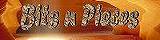






No comments:
Post a Comment