There are lots of traffic-monitoring services available. Here are two of the popular ones among the blogging masses.
Site Meter
Site Meter offers a free stats counter to place on your website or blog that is quick to set up and provides real-time reports on your site's activity. Signing up is easy, and as a free service, the service asks that you honor a few simple guidelines.
After a few short questions, Site Meter provides you with a snippet of code you must paste into a visible area of your site. Somewhere near the bottom of the page is usually sufficient enough. The free service puts a small logo icon on your site, but you can opt to pay for the advanced service and be icon free and benefit from the extra perks, such as more advanced visitor information, search engine ranking statistics, and information on up to 4,000 visitors. You can even download all your stats as a .csv or a Microsoft Excel-compatible file for creating reports. For most, the free version is sufficient, but if you plan to use your blog for revenue, you may want to more closely analyze your site traffic.
StatCounter
StatCounter's free service provides similar information as Site Meter but has the added bonus of letting you choose an invisible tracker. You still need to install the code snippet, but it will be invisible, so no weird icon button messes up your fancy design. Another added bonus is that the code StatCounter provides can be valid current code.
Like Site Meter, StatCounter provides handy, step-by-step instructions for almost any blog or website setup. StatCounter provides the neat little code snippet ready to copy and paste.
Site Meter
Site Meter offers a free stats counter to place on your website or blog that is quick to set up and provides real-time reports on your site's activity. Signing up is easy, and as a free service, the service asks that you honor a few simple guidelines.
After a few short questions, Site Meter provides you with a snippet of code you must paste into a visible area of your site. Somewhere near the bottom of the page is usually sufficient enough. The free service puts a small logo icon on your site, but you can opt to pay for the advanced service and be icon free and benefit from the extra perks, such as more advanced visitor information, search engine ranking statistics, and information on up to 4,000 visitors. You can even download all your stats as a .csv or a Microsoft Excel-compatible file for creating reports. For most, the free version is sufficient, but if you plan to use your blog for revenue, you may want to more closely analyze your site traffic.
StatCounter
StatCounter's free service provides similar information as Site Meter but has the added bonus of letting you choose an invisible tracker. You still need to install the code snippet, but it will be invisible, so no weird icon button messes up your fancy design. Another added bonus is that the code StatCounter provides can be valid current code.
Like Site Meter, StatCounter provides handy, step-by-step instructions for almost any blog or website setup. StatCounter provides the neat little code snippet ready to copy and paste.



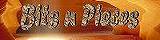






1 comment:
hello..may i know which template are you using for this blog..it look simple and amazing
Post a Comment