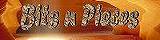- Go to Gravatar.com.
- Choose Signup from the navigation on the top right of the screen. The signup page appears.
- Enter the email address you wish to use in the field and click Signup. You are taken to a confirmation page instructing you to check your email account for an email containing a link to activate your registration.
- Click the link as instructed in the email. You are redirected through your web browser to an account activation confirmation page.
- Enter your chosen password twice and click Set Password. Next, you are taken to a page offering you an opportunity to opt-in to the email newsletter.
- If you wish to opt-in to the newsletter, click that option and follow the instructions. You are now redirected to a page displaying your email address and an icon that states No Gravatar.
- To add a gravatar to this email address, click the blue Add a New One link. You are then taken to a page that offers the option to upload your image from your computer or to use an image located online.
- Click the Browse button, and then from the File Upload dialog box choose the image from your hard drive you would like to use as your gravatar. You will have the opportunity to crop this image once you have uploaded it.
- Click Next. You are taken to a page that gives you a little tool to crop your image.
- Use the slide tool to position your gravatar image without the square to your liking. Then click Crop. You are then redirected to a page for you to set your gravatar rating.
- Gravatar-enabled sites have the option of setting the rating level of gravatars they want displayed on their site. Choose the rating level you feel is appropriate. You are finally taken to a page congratulating you for creating a gravatar.
- Click the Back to My Gravatars link to see your email, and this time your uploaded gravatar appears beneath it. Click the gravatar to associate it with your email address. A pop-up window asks you to confirm this association before redirecting you back to your gravatars page.
Setup Gravatar
Labels:
Comments/Trackbacks
Avatars and Gravatars
Avatars are little digital pieces of you. A lot of blogs and forum-esque sites allow you to represent yourself with a small picture or symbol. Whatever you choose, it typically appears next to every comment you make on that particular site. Avatars are usually square and range in size. Blogs sometimes provide a present list of avatars you can pick from, or you can upload one you made yourself. Choose wisely, and you can always change it when you get bored with it.
Gravatars, or globally recognized avatars, are in use on some blogs and forums. A gravatar is a small, square image that pops up when you comment on bogs enabled for gravatars. This means you sign up for an account on the gravatar website, enter your email address, and then upload an avatar you would like to associate with that email address. Once you have done that, when you comment using that email address on any site that is gravatar-enabled, your gravatar will appear next to your comment. You can even assign a different avatar to different email addresses in your gravatar account. It is a completely free service and much less of a hassle than changing your avatar on each and every site you visit. Keep in mind that it is seen wherever you comment that has gravatar enabled. If you are big on privacy, you can choose to use something other than a photo to represent who you are.
Gravatars, or globally recognized avatars, are in use on some blogs and forums. A gravatar is a small, square image that pops up when you comment on bogs enabled for gravatars. This means you sign up for an account on the gravatar website, enter your email address, and then upload an avatar you would like to associate with that email address. Once you have done that, when you comment using that email address on any site that is gravatar-enabled, your gravatar will appear next to your comment. You can even assign a different avatar to different email addresses in your gravatar account. It is a completely free service and much less of a hassle than changing your avatar on each and every site you visit. Keep in mind that it is seen wherever you comment that has gravatar enabled. If you are big on privacy, you can choose to use something other than a photo to represent who you are.
Labels:
Comments/Trackbacks
Setting Comments in WordPress
Here is how to set your comments to moderated and closed by default. You may override them individually per blog post.
Some software has antispam measures built in but you will need to do a little housekeeping, at least a quick scan of your moderated comments before deleting the spam. A spam comment will occasionally present itself as legitimate and make its way past your antispam filter. These filters are not 100% foolproof, but they are definitely better.
- Log in to your WordPress.com account.
- Choose My Dashboard from the top navigation.
- Choose Options from the light blue navigation bar along the top. Next, you will see further options in a dark blue navigation bar.
- Choose Discussion. The Discussion Options page appears.
- You will see Before a Comment Appears with a list of three choices. Select the appropriate check boxes to change your default comment settings.
- An Administrator Must Always Approve the Comment.
- Comment Author Must Fill Out Name and E-Mail.
- Comment Author Must Have a Previously Approved Comment.
Some software has antispam measures built in but you will need to do a little housekeeping, at least a quick scan of your moderated comments before deleting the spam. A spam comment will occasionally present itself as legitimate and make its way past your antispam filter. These filters are not 100% foolproof, but they are definitely better.
Labels:
Comments/Trackbacks
Settings for Blog Comments
There are three main status settings for blog comments:
A blog's popularity can garner tons of comment traffic, which may or may not include trolls. So occasionally people need to put a choke hold on how comments are posted to their site. Instead of allowing anyone to post immediately to the site, bloggers can choose to set moderation on their comments and approval them before they are fully viewable to the public. This reduces the nasties and can help weed out any various spam comments that might leak in. If controlling the words used on your site is important, this is a definite option.
With the increasing popularity of blogs, there is an increase in business trying to hammer in advertising, which means spam. Spammers have found a way to spam blog comments in order to get people to click through to various websites. They created spam bots that crawl around in the belly of the blogsphere and attack blogs where they can, such as in comments and trackbacks by submitting fake ones to your site.
When spammers find your site, you can do little to keep them out. But you can cut them off where they feed. Moderating comments helps keep the spam at bay, but you can try other measures, such as closing comments after a set amount of days. Some blog software, such as Movable Type, ExpressionEngine, and Wordpress allow you to automatically close comments to an individual entry or all blog entries after a set period of time. This prevents spammers from attacking older entries and clogging up the works.
- Open comments are open and available for anyone to comment at will.
- Closed comments are comments on a blog entry that are no longer open or available for commenting. There may already be comments on the entry, as the author may have had comments open in the past but later decided not to offer new comments.
- Moderated comments appear on blog entries where the author has set the comments to go through an approval phase before the comment appears publicly to the blog. The comment has been received, but will not be posted until the author makes it public.
A blog's popularity can garner tons of comment traffic, which may or may not include trolls. So occasionally people need to put a choke hold on how comments are posted to their site. Instead of allowing anyone to post immediately to the site, bloggers can choose to set moderation on their comments and approval them before they are fully viewable to the public. This reduces the nasties and can help weed out any various spam comments that might leak in. If controlling the words used on your site is important, this is a definite option.
With the increasing popularity of blogs, there is an increase in business trying to hammer in advertising, which means spam. Spammers have found a way to spam blog comments in order to get people to click through to various websites. They created spam bots that crawl around in the belly of the blogsphere and attack blogs where they can, such as in comments and trackbacks by submitting fake ones to your site.
When spammers find your site, you can do little to keep them out. But you can cut them off where they feed. Moderating comments helps keep the spam at bay, but you can try other measures, such as closing comments after a set amount of days. Some blog software, such as Movable Type, ExpressionEngine, and Wordpress allow you to automatically close comments to an individual entry or all blog entries after a set period of time. This prevents spammers from attacking older entries and clogging up the works.
Labels:
Comments/Trackbacks
Comments
Comments are the best place to start getting the word out about you and your blog. Surely, you have read someone else's blog. Maybe you have read a hundred blogs. That is great, but no one knows you read them unless you post a comment. Reading and not commenting is often referred to as lurking. Lurking is fine, as long as you don't expect to get anything in return. You get back what you put in. That said, commenting for the sheer benefit of just having something to say is great too. Peoplw love comments.
In order for others to find your blog, they need to know where it is. Participating on someone's blog indicates to the blog author that you have read his or her post and have something to add to the conversation. Bloggers typically provide a link that directs you to a page with a small comment form where you can enter your comment. They generally ask for some kind of name or handle, an email address, and your website address or URL.
When your comment publishes to the site, most blogs display your name and URL along with your charming contribution. Other people reading that same blog may see your comment and follow the link back to your site. There they will discover your latest anecdote and may even comment on your blog and come back the next time you post. It is not recommended to comment just for the sake of getting your link published. This would be the same as spamming someone and would not earn you any friends.
The more you comment, the more places a link to your blog can be found. This betters your chances that people will come to your site to see what is new. You still have to post regularly to keep them interested, but getting them there is half the battle. Commenting does not mean instant traffic to your site, and it will take some time to develop a readership. But this is a great place to start.
In order for others to find your blog, they need to know where it is. Participating on someone's blog indicates to the blog author that you have read his or her post and have something to add to the conversation. Bloggers typically provide a link that directs you to a page with a small comment form where you can enter your comment. They generally ask for some kind of name or handle, an email address, and your website address or URL.
When your comment publishes to the site, most blogs display your name and URL along with your charming contribution. Other people reading that same blog may see your comment and follow the link back to your site. There they will discover your latest anecdote and may even comment on your blog and come back the next time you post. It is not recommended to comment just for the sake of getting your link published. This would be the same as spamming someone and would not earn you any friends.
The more you comment, the more places a link to your blog can be found. This betters your chances that people will come to your site to see what is new. You still have to post regularly to keep them interested, but getting them there is half the battle. Commenting does not mean instant traffic to your site, and it will take some time to develop a readership. But this is a great place to start.
Labels:
Comments/Trackbacks
Protect yourself with Copyrights
In a way, you are protected by interllectual property copyright laws. Unless someone stolen copy from your blog and used it to make profit, there is nothing you can do. The good news is that your blog is copyrighted the moment you post it by default. You may post somewhere on your site, usually the footer, a copyright notice stating that you reserve all rights to the work you publish. You can copyright your words, but you cannot copyright ideas.
There is the possibility that it will happen, but in most cases, a nice cease-and-desist letter clears up any misconception that your blog posts are for the taking. Of course, unless what you post is for the public to take.
Creative property, such as a photograph, has varying levels of copyright protection. There is something called Creative Commons that allows people to use or copy your work for varying levels of uses, provided they give credit to the creator of the work.
A trademark is the legal registration of a service mark or a mark that identifies you or your business. Through a lawyer or trademark service, you can obtain a mark to protect your name, logo, tagline, or other identifying images in legal form.
When you have a trade mark, it prevents people from using your mark in any way, and you then have a legal leg to stand on with regard to your brand. However, this is not really a solution to the protection of your blog entries and materials. This, more or less protects you if your blog's popularity warrants your becoming a business or your branding is something you want to protect.
There is the possibility that it will happen, but in most cases, a nice cease-and-desist letter clears up any misconception that your blog posts are for the taking. Of course, unless what you post is for the public to take.
Creative property, such as a photograph, has varying levels of copyright protection. There is something called Creative Commons that allows people to use or copy your work for varying levels of uses, provided they give credit to the creator of the work.
A trademark is the legal registration of a service mark or a mark that identifies you or your business. Through a lawyer or trademark service, you can obtain a mark to protect your name, logo, tagline, or other identifying images in legal form.
When you have a trade mark, it prevents people from using your mark in any way, and you then have a legal leg to stand on with regard to your brand. However, this is not really a solution to the protection of your blog entries and materials. This, more or less protects you if your blog's popularity warrants your becoming a business or your branding is something you want to protect.
Labels:
Identity
Stating Your Bio
Who you are as a person should shine through on your blog.
If blog readers are going to continue to visit your blog or subscribe to your posts, they need a reason to connect with you in some way, even if they lurk and never make themselves known. Having something common with your readers is what gives them something to identify with. Someone, somewhere out there may have similar tastes.
Including a bio or an 'About Me' section with your blog can deliver this information of who you are as a blogger to your readers. Write a paragraph or two about yourself, your interests, or perhaps why you start your blog. A little bit of background information can go a long way in connecting with your readers.
If you are not comfortable divulging much personal information, then you do not have to share it. You can still give people a feel for who you are and what you are about without providing identifying details about your personal life.
Most bloggers opt to provide readers a method to contact them, apart from leaving comments on their site for everyone to see. Sometimes people just want to say hi and not make a federal case out of it.
You can provide your email address in your 'About Me' information with a simple link. Of course this leave it open for anyone and anything to come your way. Some bloggers opt to create a contact form so that anyone sending you email has to provide a valid name and email address to contact you. Either way will do.
If blog readers are going to continue to visit your blog or subscribe to your posts, they need a reason to connect with you in some way, even if they lurk and never make themselves known. Having something common with your readers is what gives them something to identify with. Someone, somewhere out there may have similar tastes.
Including a bio or an 'About Me' section with your blog can deliver this information of who you are as a blogger to your readers. Write a paragraph or two about yourself, your interests, or perhaps why you start your blog. A little bit of background information can go a long way in connecting with your readers.
If you are not comfortable divulging much personal information, then you do not have to share it. You can still give people a feel for who you are and what you are about without providing identifying details about your personal life.
Most bloggers opt to provide readers a method to contact them, apart from leaving comments on their site for everyone to see. Sometimes people just want to say hi and not make a federal case out of it.
You can provide your email address in your 'About Me' information with a simple link. Of course this leave it open for anyone and anything to come your way. Some bloggers opt to create a contact form so that anyone sending you email has to provide a valid name and email address to contact you. Either way will do.
Labels:
Identity
Gain Popularity
You may not care who reads what you have to say and just want a place to vent, express yourself, or keep a running record of specific events in your life. In this case, it is not so important what goes where and how you set things up.
But if your objective is to gain popularity and may be at some point make some extra cash, the following tips should be kept in mind:
But if your objective is to gain popularity and may be at some point make some extra cash, the following tips should be kept in mind:
- Consider placement of your different blog materials. Keep content in an easy to find area. Your post should be a prominent feature, and readers should be able to easily find archives and other related information.
- Write carefully and frequently. Take time to check spelling and grammer before yoou hit the publish button. If you are interested in building considerable traffic, post as often as possible. Fresh content is key, but keep it meaningful. Target to post at least three to five times a week or more if the topic warrants it.
- Leave room for expansion, either with content or advertising. Do not limit yourself to your chosen topic. Keep your options open and consider leveraging your blog to build new blogs about related topics that your audience will be interested in. Whether you create your blog yourself or use a hosted service, think ahead about what you want to achieve. If your goal is to include advertising or sponsor logos as a means of income, be sure to allow space to accommodate banner ads and sponsor graphics.
Labels:
Identity
Defining your Blog Type
There are millions of blogs out there on the internet, possibly at least one for every topic that you can think of. That does not make your decision on what what your blog should be any simpler. If you have decided what your blog to focus on, good. But if you know you want a blog and just not too sure what direction to head to, here are a few broad suggestions:
Of course, your blog need not fit in any one particular category. No one ever said blogs has boundaries. Just be certain that what you create will satisfy your objective.
- Personal: Personal blogs are the basic and most common of the blogsphere. They are what the phenomenon of blogging grew from. Personal blogs are basically just online diaries that are open to comments from readers. They express the personal thoughts, feelings, and experiences of everyday people. Entries may range from personal updates to anecdotes from people's daily lives.
- Group: Sometimes, people who share a certain interest come together and share a blog, called a group blog. A handful of people post to the same blog and welcome commentary from their readers.
- Topic-oriented: Some people blog for the sole reason of exploring, reporting, and discussing a particular topic or realm of subjects. Politics, design, news, fashion, or gossip, etc, the blogger posts entries that keep within a specific subject.
- Photo: Bloggers commonly post photos or use their blog as a sort of portfolio.
Of course, your blog need not fit in any one particular category. No one ever said blogs has boundaries. Just be certain that what you create will satisfy your objective.
Labels:
Identity
Targeting an Audience
There are literally millions of blogs on the internet today, and the number is continuing growing. They cover just about every topic, and a vast number of them are dedicated to personal journaling. When deciding what you will blog about, you need to decide who your target is. Here is a short list of the type of blog you might want that have a specific target audience:
The audience you are aiming to please, whether it is yourself, your family and friends, the general public, or all of the above, is what should drive your content and your blog format. Cater to your audience.
- A blog about the country's current administration and aimed at provoking other politically minded readers to participate in the topics you propose.
- A group blog for knitters that you want to expand into a full-blown community some day.
- A blog where you post your thoughts and feelings, intended as an outlet for you to express your emotions, and audience be damned.
- A fashion blog that you hope will gain mass popularity and make you a bundle of extra cash.
The audience you are aiming to please, whether it is yourself, your family and friends, the general public, or all of the above, is what should drive your content and your blog format. Cater to your audience.
Labels:
Identity
Subscribe to:
Comments (Atom)