The best way to organize your feeds is with a feed reader, which syndicates website and blog feeds so that you can subscribe to them and read them all in one place. You can choose from three types of feed readers. How you choose a reader depends on the web browser you most commonly use and how much flexibility you desire. Here are some quick guidelines:
- Browser-based: If you are kind of a homebody and do not plan on reading your feeds anywhere else, browser-based feed reader might suit you just fine. These are generally built right into your web browser and allow you to subscribe to a feed with one click. This is sometimes referred to as live bookmarking.
- Web-based: If you are on the go and want to be able to check your feeds from any web browser or mobile device, such as a PDA or a cellphone with Internet access, the web-based option is recommended, as it is the most flexible and most popular of choices. You will find several web-based feed reader services in the market. The majority of them are free and easy to use.
- The Combo: Most of the newer browsers incorporate, or give you the option to incorporate a web-based reader, such as Bloglines, which is available in the Firefox browser, with their built-in reader, so you have the best of both. The one-click ease of live bookmarking with the go-anywhere convenience of a web-based reader. Reading feeds using Firefox and Bloglines. You can do The Combo with Internet Explorer 7 by installing an add-on to make it work.



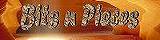






1 comment:
Another option, similar to browser-based, is a downloadable client. illumio is a popular feed reader that prioritizes the news based on your interests. You can download it at www.illumio.com.
Post a Comment