Setup could be done in a couple of minutes. Before you realise, you are completed with the easy setup and blogging with WordPress.
1. Visit WordPress.com. Click on the link Sign Up Now.
2. Fill up the signup form to set up your WordPress.com account.
5. Locate your activation email from WordPress.com and click the included activation link. And you are done with the setup.
1. Visit WordPress.com. Click on the link Sign Up Now.
2. Fill up the signup form to set up your WordPress.com account.
- Choose a username. This will be your login id, so choose something meaningful to you.
- Enter a valid email address. Wordpress.com registration emails are sent to this address, so use a real one.
- Choose Gimme a Blog! You have the option to create just a WordPress.com account, but choose Gimme a Blog to set up a blog as well.
- Select the I Have Read and Agree to the Fasinating Terms of Service check box. Make sure you read and agree o the terms and conditions before continuing.
- Choose your blog domain. This will be your actual URL, so be sure to choose wisely. By default, WordPress.com populates the field with your username, but you are free to choose whatever blog domain you prefer.
- Choose your blog title. Again, you are free to give your blog whatever title you like. Although commonly, people choose a title similar to or the same as their blog domain.
- Choose your language. This is fairly self-explanatory. Feel free to choose the language most appropriate for your needs.
- Choose your level of privacy. You can decide to list or not list your blog publicly. Consider whether you want your blog known or you would prefer to stay of the radar. You can always change this setting later if you want.
5. Locate your activation email from WordPress.com and click the included activation link. And you are done with the setup.



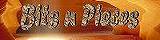






4 comments:
Hey you are using a blogspot but promoting wordpress.
Maestro, I am not exactly promoting whichever. Just trying to list a few of the common hosting services so that readers could have their personal preferred choices.
I have tried several times to open up a Wordprss Blog and never recieve the activation email. And because my account is not activated can't contact support. This is the only siite I have this problem with. Any idea waht could be the prob?
Geoff, the activation email should be received almost immediately during your registration. You may like to check out their Frequently Asked Questions. Hope this helps.
Post a Comment