- Log in to your Flickr account.
- Click your screen name, located in the upper-right corner. This takes you to your account settings.
- On the Email tab, click the Create an Upload-to-Flickr Email Address link. Flickr assigns you a special email address that you can use to send photos and text with your mobile phone or PDA.
- From your mobile phone or PDA, enter this special email address and send your photos. They are automatically posted to your Flickr account.
- Click the Your Account link on the top left to get back to the Email Tab.
Setting up Moblogging with Flickr
Labels:
Photoblogging
Subscribe to:
Post Comments (Atom)



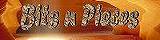






No comments:
Post a Comment