- From your Vox account online, click Account.
- Click the Mobile Settings link from the left navigation link list. Vox displays your mobile posting options along with a mobile email address to send your text and photos to.
- Select your privacy options from the Share With drop-down list and then click Save below the drop-down list to save the settings. You can choose to have Vox automatically set a default privacy level. Share your moblogging posts with anyone, your Vox neighborhood, or friends and family.
- (Optional) Set default moblog tags for your entries from the Tag With drop-down menu. You can tag your entries with identifying keywords.
- Choose when to post from the Create Post drop-down menu and then click Save below the drop-down menu. Choose Yes to create a new post in the blog with your moblogged photo or text, or No so you can handle it later when you have time.
- (Optional) If you have created multiple contact groups, choose to which group these photos should be visible. Click the link next to Post to Group, and in the small window that appears, select the applicable contact groups. Click Save.
Setting up Moblogging with Vox
Labels:
Photoblogging
Subscribe to:
Post Comments (Atom)



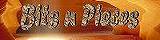






No comments:
Post a Comment