If you have decided to run your own blog on a platform such as Movable Type, WordPress, or ExpressionEngine, you need to fine-tune your RSS files to accept enclosures so that when you publish your show, the masses can actually pick it up with their aggregators. Every blog platform has its own protocol for feed enclosures, but generally the steps you need to take are fairly simple:
- Movable Type requires you to install a plugin called Feed Manager, which you can download from Movable Type's site. Feed Manager aids you and Movable Type in generating content and enclosures in your feeds so that people can download your podcasts from your site or from podcast directories.
- WordPress eliminates the step of having to add plugins. The latest release of WordPress has enclosure support built in, so publishing your podcast is quite simple. You create and upload your MP3 and publish a link to it in your blog post, and WordPress handles the rest. Your RSS feed automatically adds the required enclosure tag to your RSS/Atom feed.
- ExpressionEngine, like Movable Type, requires a plugin for your feeds to accept enclosures. A quick search of ExpressionEngine's site turns up its Feed Enclosures plugin and some short instructions. Install the plugin, or it is more like just upload it to a specified folder on your site. Make a couple of minor adjustments to your feed file, and you are in the podcasting business.



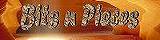






No comments:
Post a Comment