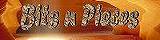Your domain name is like your personal mailing address, and the internet needs to know where to go to find your house. Now, you just need to rent a house for the masses to visit.
Think of your new website as a person or a friend who needs a place to live. Web hosting is like a virtual apartment building where your domain name can rent a place to stay and keep all its stuff. You have to choose the size of the apartment and length of the lease, and you need to make sure it has the proper amenities to run a blog. In technical speaking, you lease space on the web hosting provider's server, which is a computer that stores all the files associated with your blog.
Quite a number of web hosting providers are available for hire. The question is which one to choose. You can do a search for web hosts and compare the ones you find that have the criteria you require at your price range. Or you can ask around. Usually, other people with blogs that are not on free hosted services use a hosting provider, and they can give you recommendations.
Think of your new website as a person or a friend who needs a place to live. Web hosting is like a virtual apartment building where your domain name can rent a place to stay and keep all its stuff. You have to choose the size of the apartment and length of the lease, and you need to make sure it has the proper amenities to run a blog. In technical speaking, you lease space on the web hosting provider's server, which is a computer that stores all the files associated with your blog.
Quite a number of web hosting providers are available for hire. The question is which one to choose. You can do a search for web hosts and compare the ones you find that have the criteria you require at your price range. Or you can ask around. Usually, other people with blogs that are not on free hosted services use a hosting provider, and they can give you recommendations.